API authentication
Purpose
Section titled “Purpose”This document provides instructions on how to obtain authorization to use the Headless Platform API. Once authorized, you can send requests directly or via the Endpoints documentation section. This setup is designed to simplify testing of the Headless Platform API.
Prerequisites
Section titled “Prerequisites”To enable this functionality, you first need to generate authentication credentials. You can do this by navigating to the WP Engine User Portal. From the left-hand menu, select Users, then the API Access tab, and finally Generate Credentials. The following screenshots will guide you through the process.
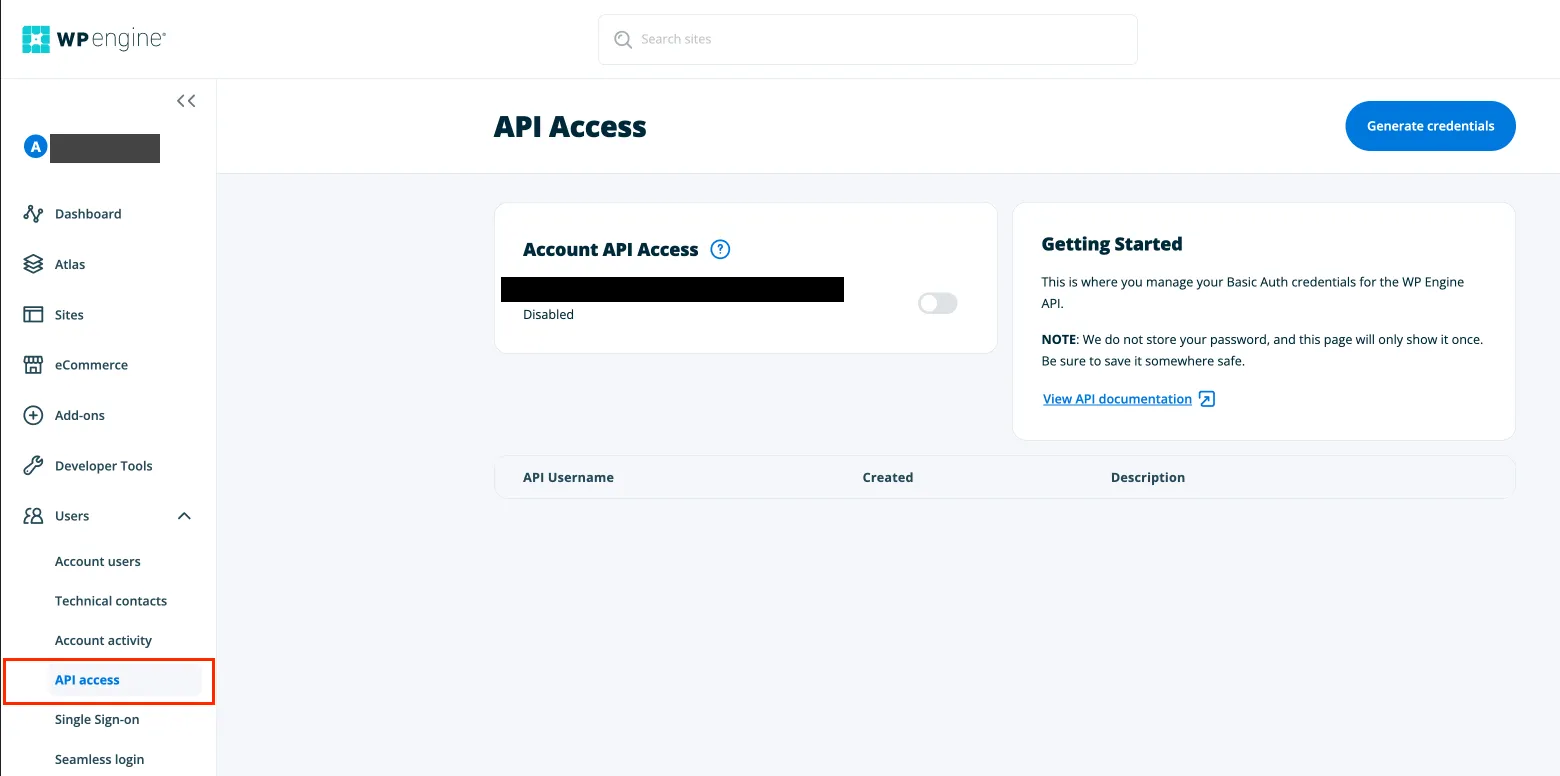
Next, click the Generate credentials button.
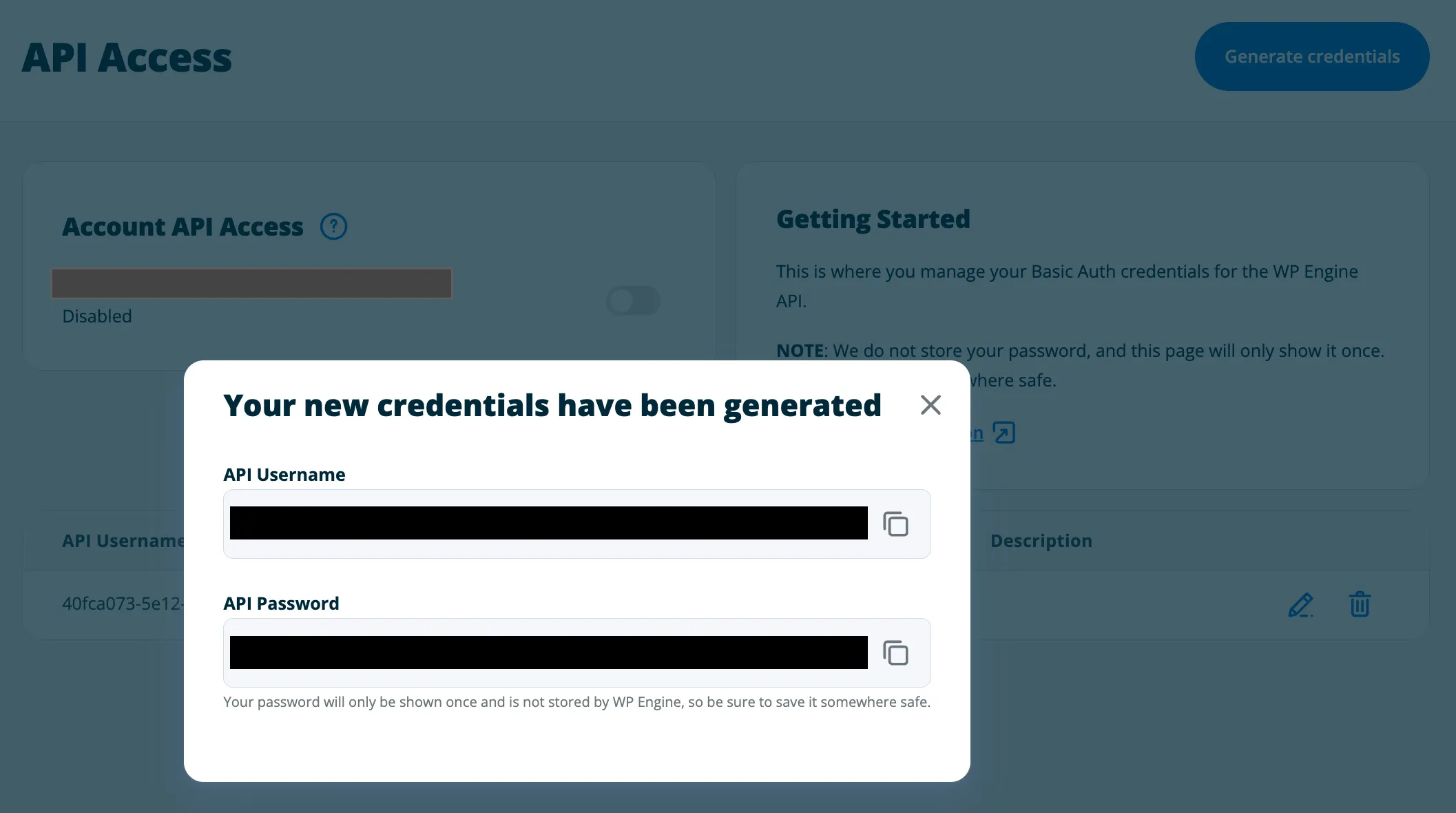
Using the Headless Platform API
Section titled “Using the Headless Platform API”With authentication credentials generated, you can start sending requests to the Headless Platform API. Below is an example of such a request:
curl -X GET -H "Content-Type: application/json" -u "PUT_API_USERNAME_HERE:PUT_API_PASSWORD_HERE" https://js.wpengineapi.com/v1/accounts/{PUT_ACCOUNT_NAME_HERE}/appsAlternatively, if you wish to quickly test specific endpoints, you can do so through our documentation. Navigate to the API > Endpoints Documentation tab and click the Authorize button. A modal will appear where you should enter the credentials you generated.
After successful authorization, locate the query you are interested in, click the Try it now button, input the necessary parameters, and click Execute.