Migrating Node.js apps
Migrating a Node.js App to a New WP Engine Account
Section titled “Migrating a Node.js App to a New WP Engine Account”This guide explains how to migrate your Node.js app from one WP Engine account to another using the Headless Platform.
-
Access the WP Engine User Portal
Section titled “Access the WP Engine User Portal”- Use the account switcher at the top of the left sidebar to make sure you’re logged into the correct account.
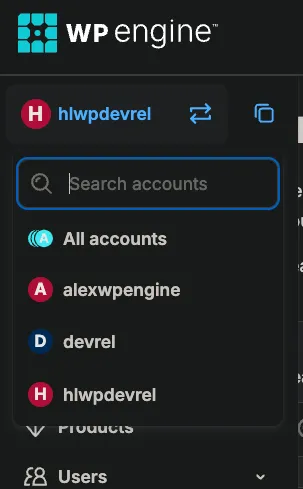
- Click the Headless Platform link in the left sidebar.
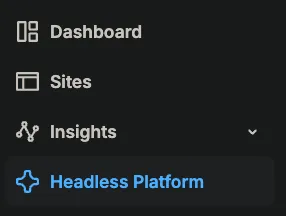
-
Locate Your Node.js App
Section titled “Locate Your Node.js App”- On the Headless Platform dashboard, you’ll see a list of your Node.js apps along with their connected WP backends.
- Identify the Node app you want to delete.
-
Delete the Node.js App from the Current Account
Section titled “Delete the Node.js App from the Current Account”- Click on the name of the Node app you wish to remove.
- Next to the “Add Environment” text, click the ellipsis (
...). - Select
Delete App.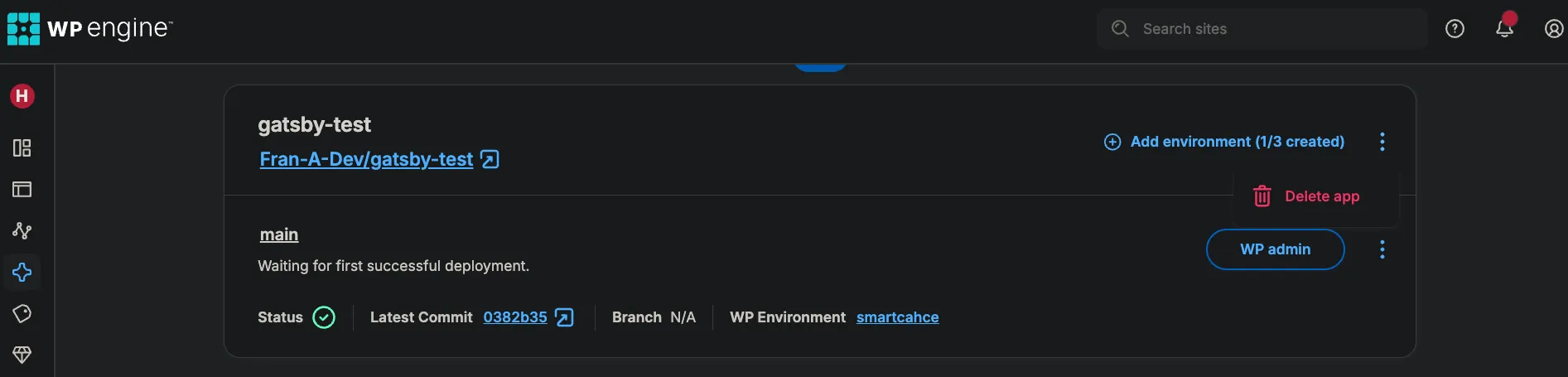
- A popup window with a text box will appear asking you to type the name of the Node.js app to confirm deletion.
- Enter the app name to confirm. This action will delete the Node app and disconnect it from the current environment/account.
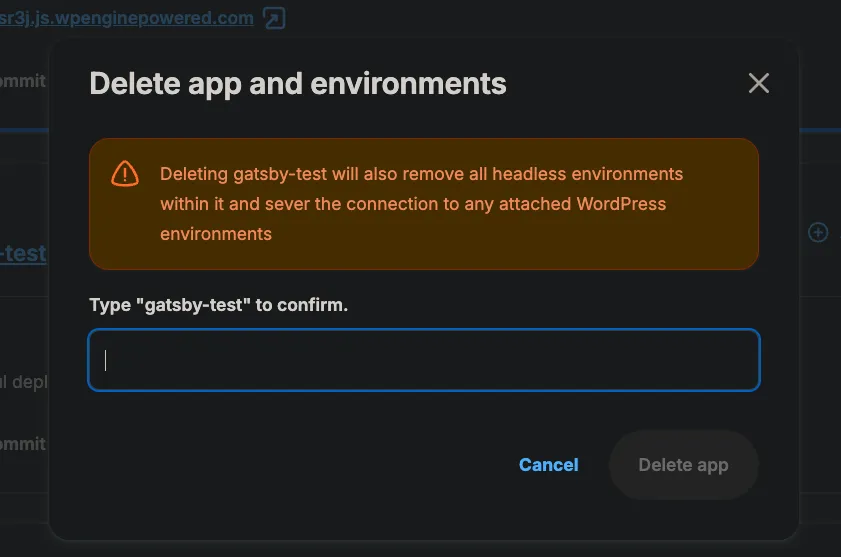
-
Migrate the Node.js App to the New Account
Section titled “Migrate the Node.js App to the New Account”- Now, use the account switcher again at the top of the left sidebar to make sure you’re logged into the correct account.
- Navigate to the
Headless Platformsection. - Click
Create App. - Follow the prompts to connect the new Node.js app to the appropriate remote repository.
By following these steps, you can seamlessly migrate your Node.js app between WP Engine accounts.