Using the Insights API
Insights API Documentation
Section titled “Insights API Documentation”The Insights API allows you fetch insights on search terms that returned results and search terms that did not return any results.
Authentication
Section titled “Authentication”Clients calling the API are required to add an authentication header with the valid authentication token.
Authorization: Bearer {ACCESS_TOKEN}Data needed to consume API can be found in your WP Admin area in the WP Engine Smart Search tab under Settings.
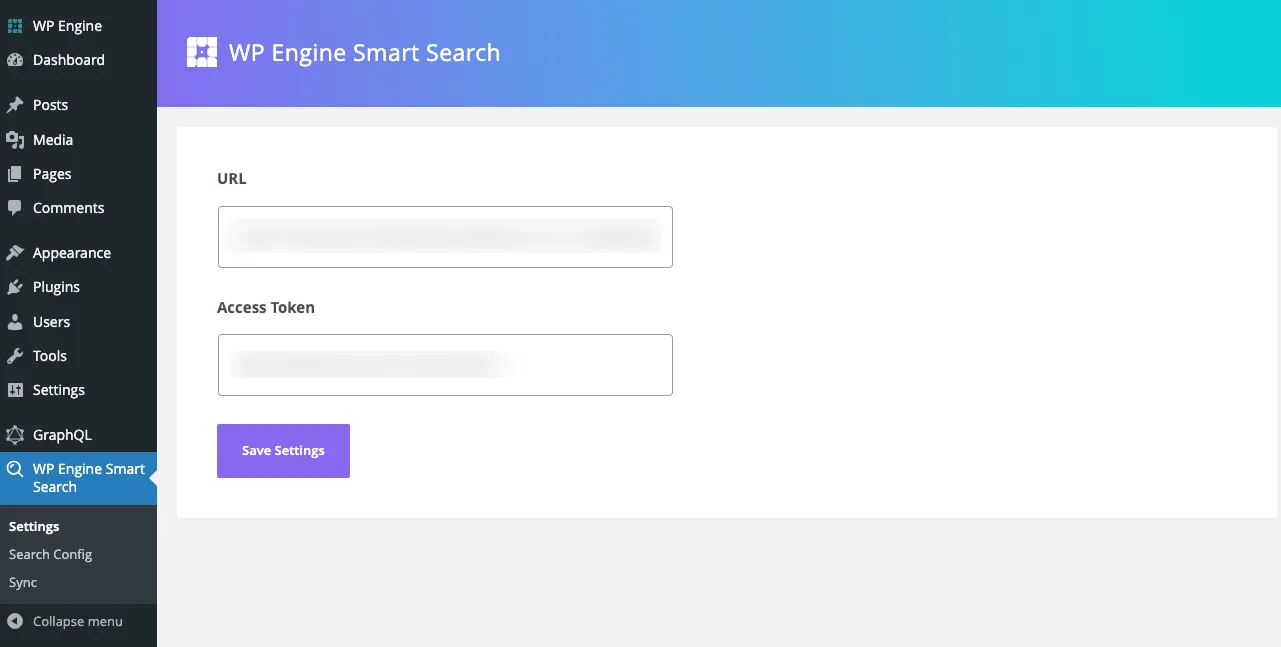
Sample Query:
{ insights { searchTerms { term numberOfSearches } searchTermsNoResults { term numberOfSearches } from to }}Result:
{ "data": { "insights": { "searchTerms": [ { "term": "hello", "numberOfSearches": 5 }, { "term": "sample page", "numberOfSearches": 3 } ], "searchTermsNoResults": [ { "term": "shoes", "numberOfSearches": 3 } ], "from": "2023-12-05T13:25:44", "to": "2023-12-12T13:25:44" } }}By default, the maximum number of search terms returned is 100. If you want to change this limit, you can use the top input variable.
Sample Query with top variable:
{ insights { searchTerms(top:3) { term numberOfSearches } searchTermsNoResults(top:3) { term numberOfSearches } from to }}Result:
{ "data": { "insights": { "searchTerms": [ { "term": "*", "numberOfSearches": 308 }, { "term": "hello", "numberOfSearches": 162 }, { "term": "sample page", "numberOfSearches": 106 } ], "searchTermsNoResults": [ { "term": "no results", "numberOfSearches": 36 }, { "term": "shoes", "numberOfSearches": 24 }, { "term": "jackets", "numberOfSearches": 23 } ], "from": "2025-05-17T10:43:58", "to": "2025-06-16T10:43:58" } }}Filtering by time window
Section titled “Filtering by time window”- If the values for
toandfromare not provided the following values are the defaults:to: nowfrom: 30 days ago
- You can filter by a time window using the
fromandtoinput variables These variables accept the URX time formatyyyy-MM-ddTHH:mm:ss - The example below filters insights data from the
1st of December 2023 at 1pmto the31st of December 2023 at 1pm.
Note: Data is retained for a maximum of 30 days. After this period, it is no longer available.
Sample Query:
{ insights( from: "2023-12-01T13:00:00", to: "2023-12-31T13:00:00" ) { searchTerms { term numberOfSearches } searchTermsNoResults { term numberOfSearches } from to }}Site Analytics API
Section titled “Site Analytics API”SiteAnalytics returns user interaction data for a customer’s site, including user events and click-through rates for each document. This endpoint allows you to retrieve valuable insights into how users are engaging with your content.
GraphQL Query
Section titled “GraphQL Query”To fetch site analytics, you will use the insights query. The results are returned in descending order of total impressions.
query Insights($top: Int, $from: String, $to: String) { insights { siteAnalytics(top: $top, from: $from, to: $to) { documentID totalImpressions clickThroughRate { total } events { name numberOfHits } } }}Input Parameters
Section titled “Input Parameters”The siteAnalytics field accepts the following optional arguments to filter the results:
| Parameter | Type | Description |
|---|---|---|
| top | Int | The number of document analytics to return. Defaults to a preset limit if not specified. |
| from | String | The start date for the analytics data (e.g., "YYYY-MM-DD"). |
| to | String | The end date for the analytics data (e.g., "YYYY-MM-DD"). |
Response Payload
Section titled “Response Payload”The query returns an array of siteAnalytics objects, each containing the following fields:
| Field | Type | Description |
|---|---|---|
| documentID | String | The unique identifier for the document. |
| totalImpressions | Int | The total number of times a document was viewed, appeared in search results or clicked from the search results. |
| clickThroughRate | Object | An object containing the click-through rate percentage. |
| › total | Float | The overall click-through rate ((clicks / impressions) * 100). |
| events | Array | A list of user interaction events associated with the document. |
| › name | String | The name of the event. Possible values are page_view, search, and search_click. |
| › numberOfHits | Int | The number of times this specific event occurred for the document. |
Example Response
Section titled “Example Response”Below is an example of the data structure returned by the query.
"data": { "insights": { "siteAnalytics": [ { "documentID": "post:138", "totalImpressions": 9, "clickThroughRate": { "total": 0 }, "events": [ { "name": "page_view", "numberOfHits": 3 }, { "name": "search", "numberOfHits": 6 } ] }, { "documentID": "post:149", "totalImpressions": 8, "clickThroughRate": { "total": 50 }, "events": [ { "name": "page_view", "numberOfHits": 2 }, { "name": "search_click", "numberOfHits": 2 }, { "name": "search", "numberOfHits": 4 } ] } ] } }