Connecting BigCommerce
Create an API Account in BigCommerce
In order to perform a sync you will first need to have an API Account created in BigCommerce which will provide you with the necessary credentials to use on the plugin admin configuration screen.
API Accounts can be used from existing BigCommerce Accounts or from trial accounts.
Please also ensure that the API Account you setup has the required scopes. The following scopes are required to connect with your credentials, run the product sync, modify the cart and submit product reviews:
- Carts => Modify
- Content => Read-Only
- Products => Modify
- Store Inventory => Read-Only
- Information & Settings => Read-Only
Connect your BigCommerce API Account to WordPress
Navigate to the Configuration menu item under BigCommerce Connection option in the WP Admin toolbar.
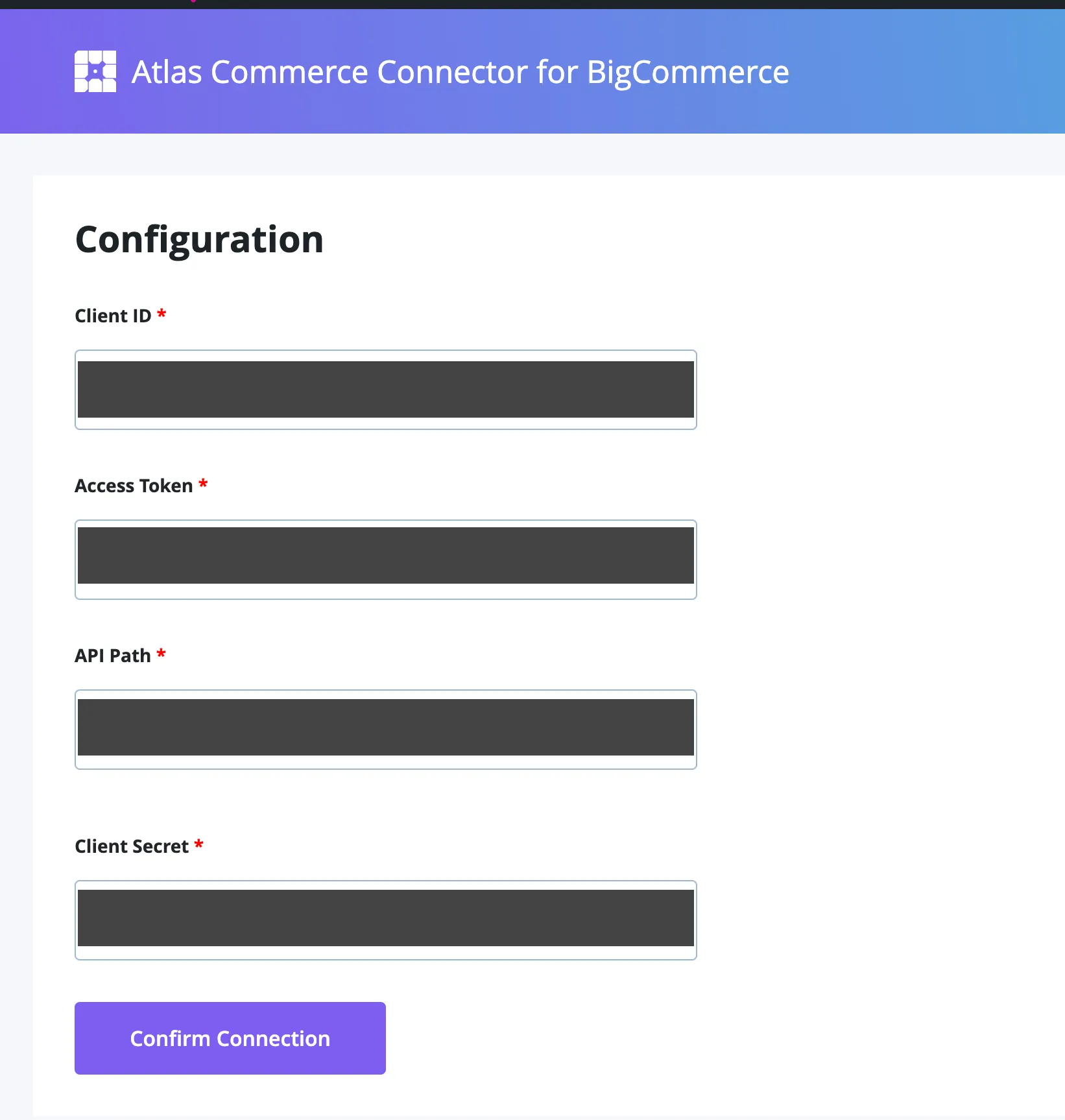
Confirm the connection by clicking Confirm Connection. This is ensuring the plugin is communicating successfully with your BigCommerce API Account.
Troubleshooting
If there is an error connecting to your API Account please make sure your Access Token is correct.